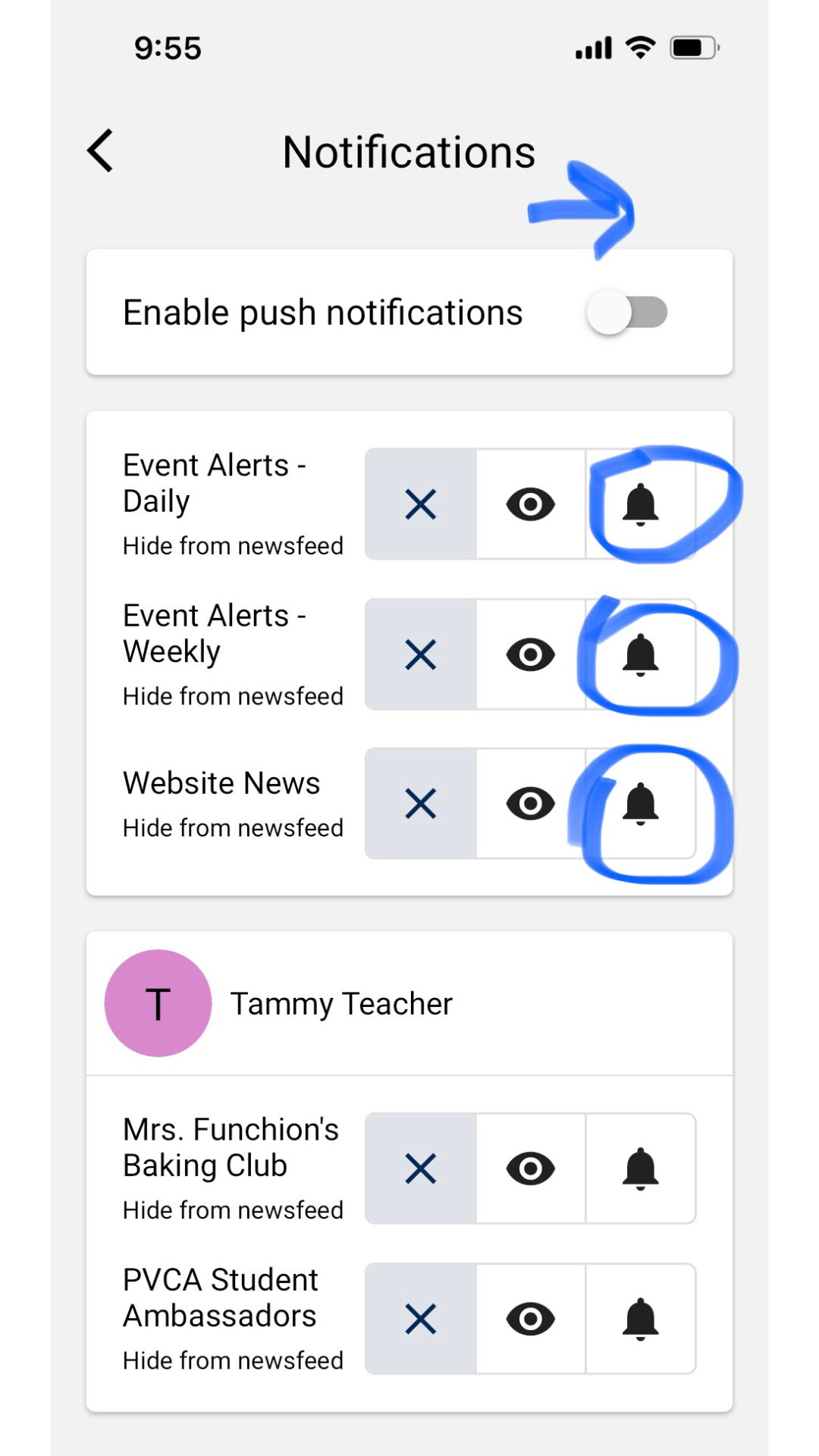Welcome to Pioneer Valley Christian Academy! We are delighted to have you join our school community. As you begin your journey with us, we would like to introduce you to a few essential tools to help you stay connected and informed.
PIONEER VALLEY CHRISTIAN (PVC) APP
Our school app is your go-to resource for important updates, event calendars, forms, online payments, Eagle Café ordering, announcements, and more. You can download it for FREE from the App Store or Google Play by searching for “Pioneer Valley Christian” App. Once installed, be sure to enable notifications to receive timely alerts (See below for more instruction). Questions or concerns, contact Claudia Sermiel, in the main office or email csermiel@pvcama.org.
DOWNLOAD THE APP
Download the “Pioneer Valley Christian” app by visiting your apple or android app store. Or, click on the button below to access the app from the web.
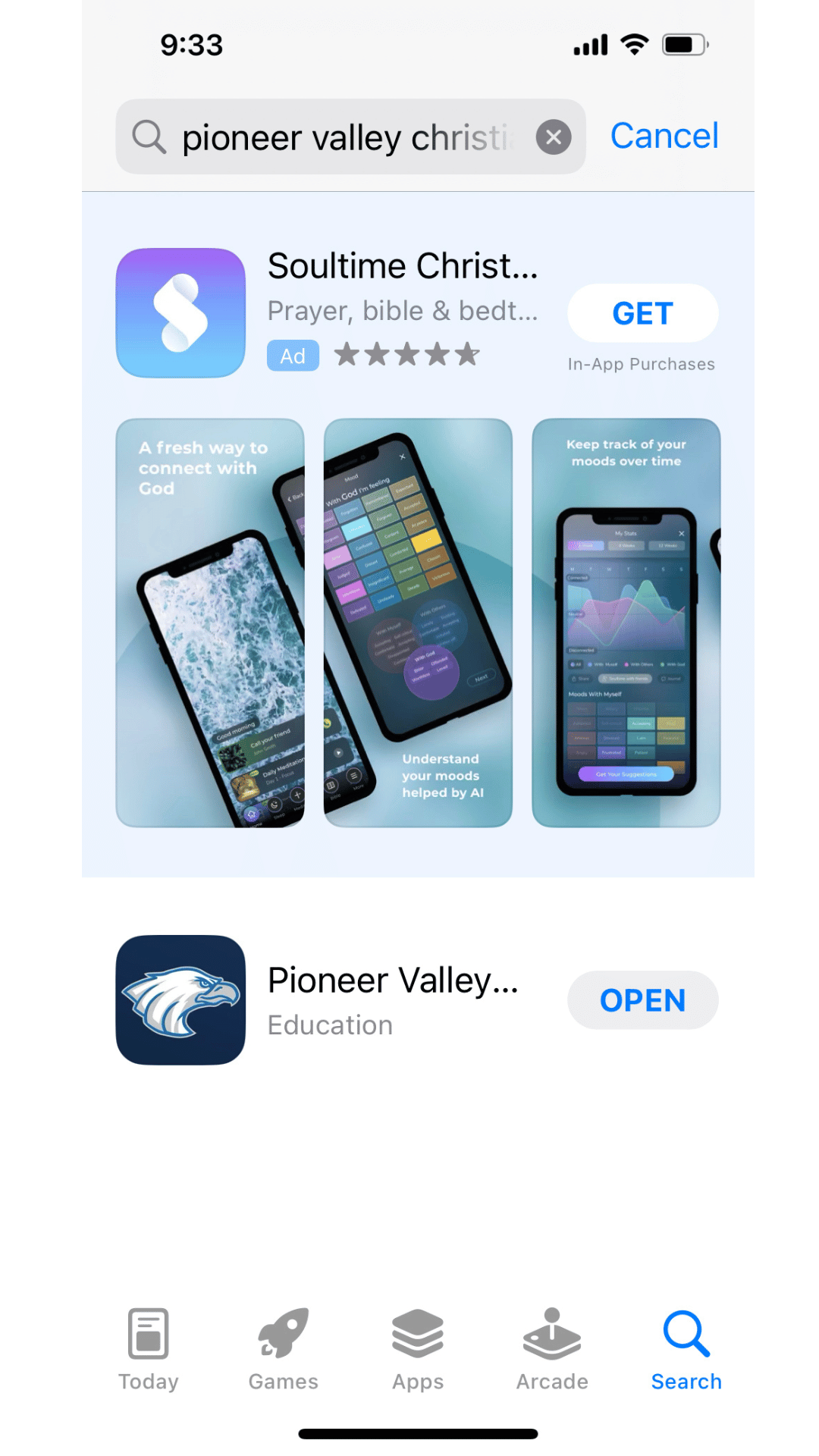
The Pioneer Valley Christian app can be used on your phone, iPad/tablet, or desktop. To access the app via the desktop, click on the button below.
APP REQUEST
If you did not receive a Pioneer Valley Christian app invite, please contact Claudia Sermiel at 413-782-8031 or email csermiel@pvcama.org.
LOGIN/SET UP ACCOUNT
Once you have downloaded the Pioneer Valley Christian app, you will be asked to login with the username and password you created.
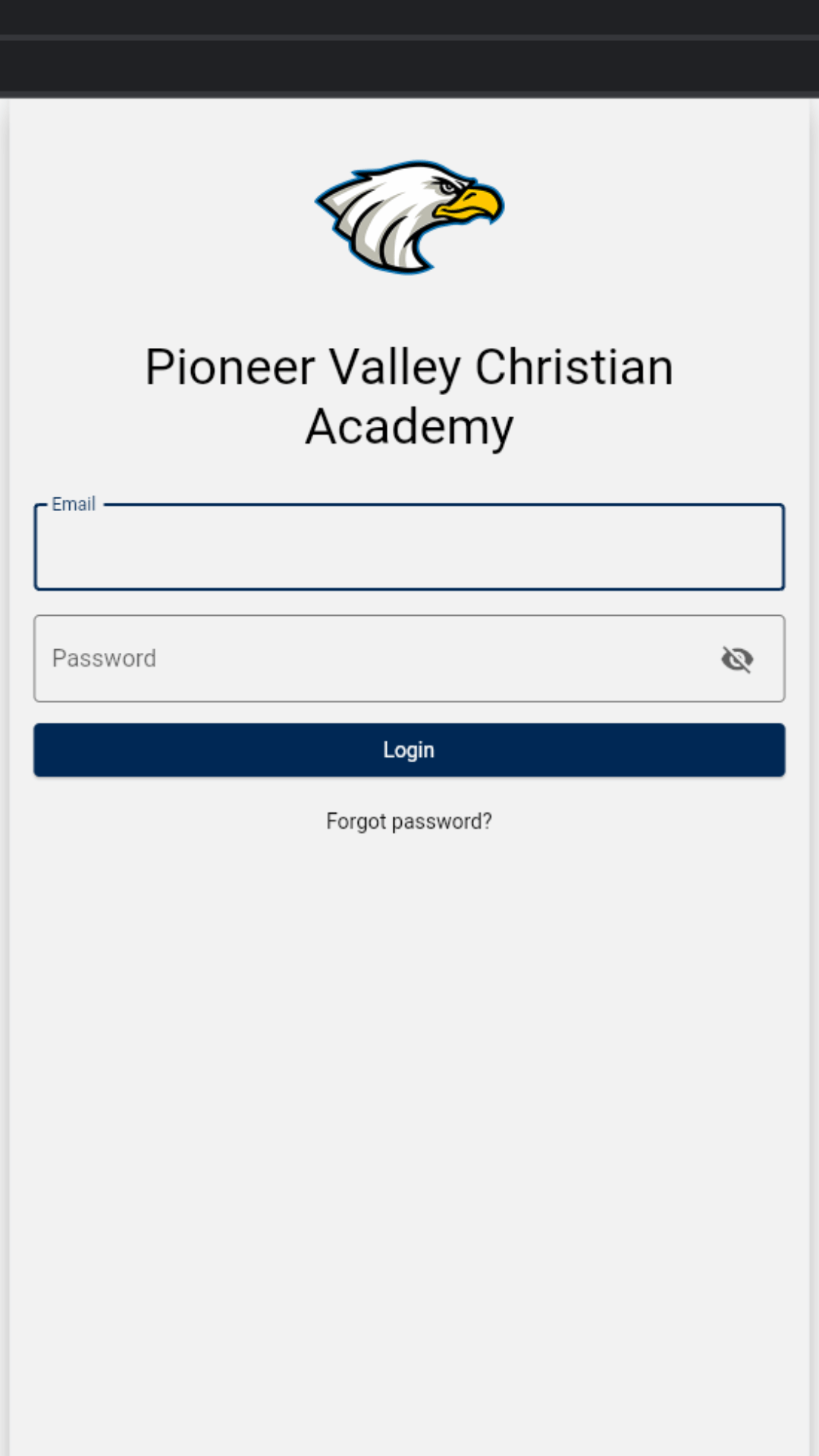
Turn On Notifications
STEP ONE
Click on the hamburger menu in the upper right corner of the app.
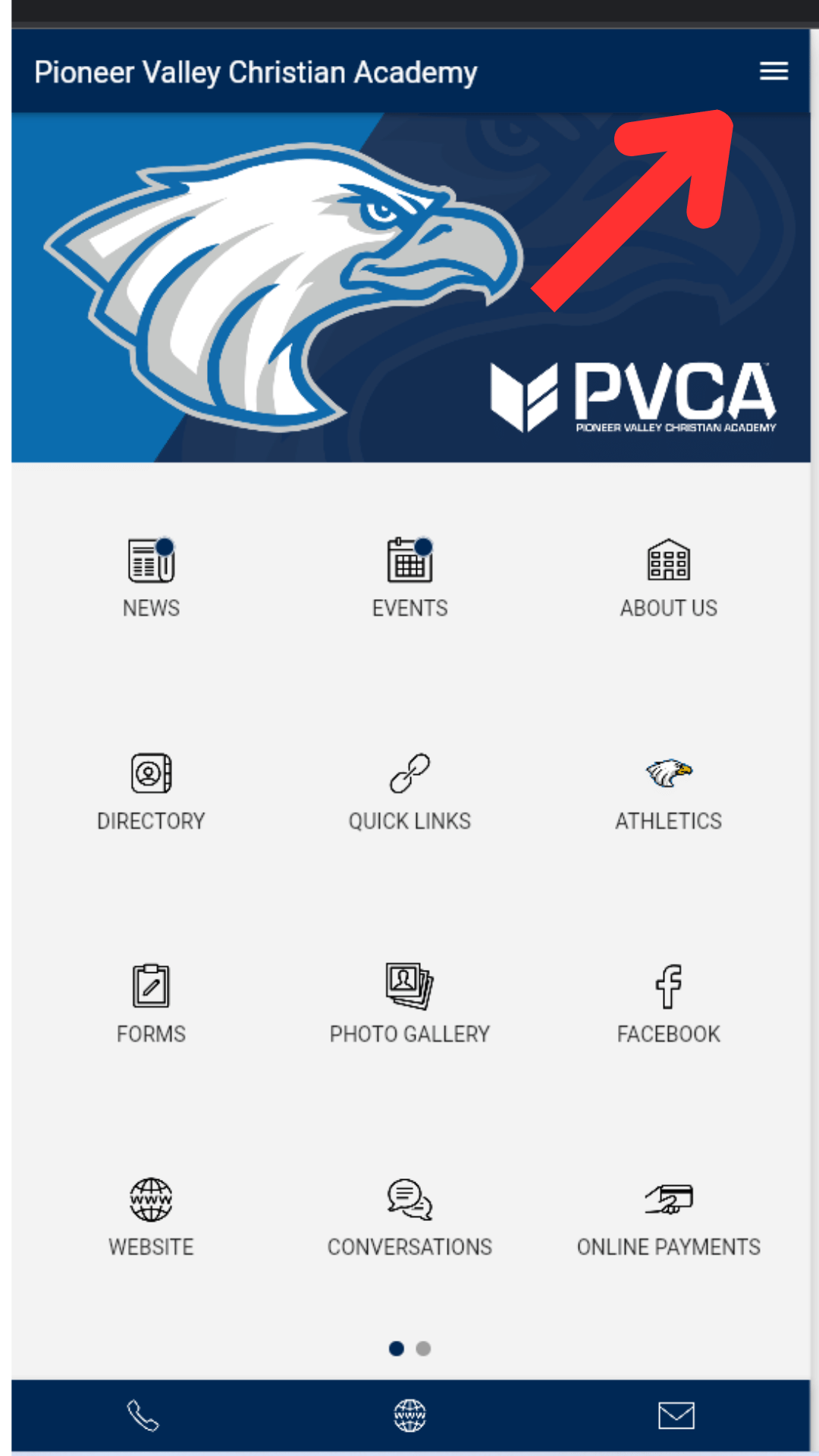
STEP TWO
Click on Personal Settings.
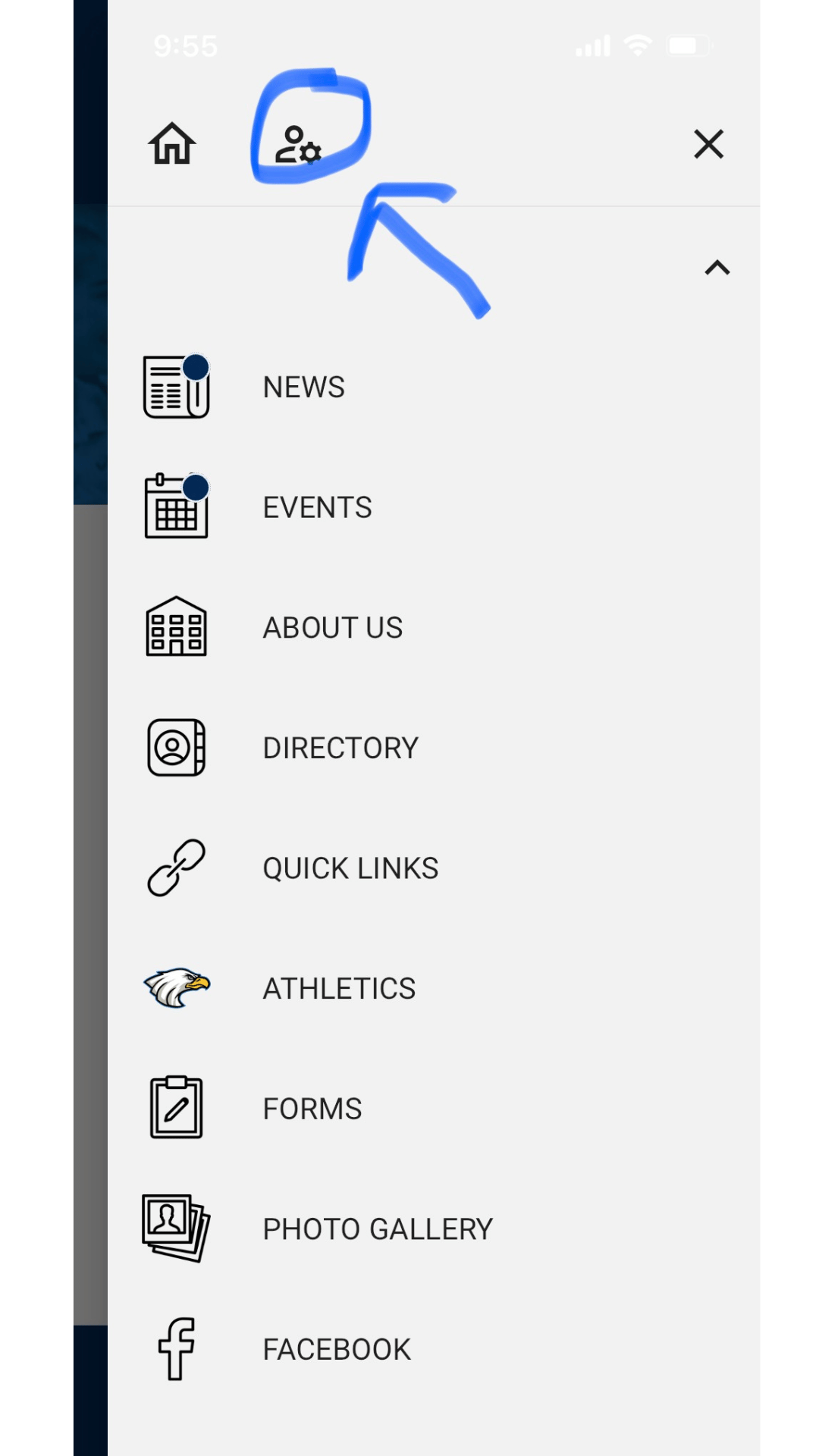
STEP THREE
To stay informed, turn on all notifications. Individual teachers/classrooms will appear on the bottom half of the screen**. Parents and Students must “OPT-IN” to a specific teacher, club, or group to be notified.